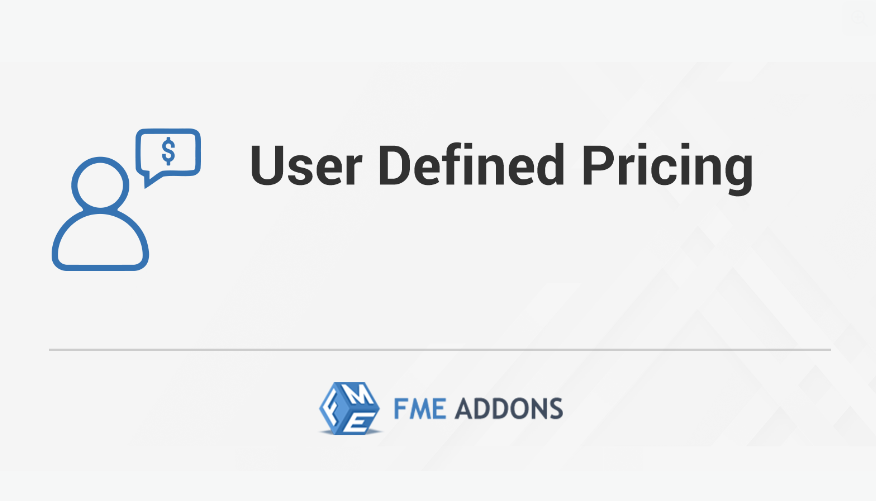
WooCommerce offers a powerful and flexible platform for running an online store, but when it comes to setting prices, it can sometimes feel like one-size-fits-all doesn’t work. Different customers, products, and even situations might require custom pricing, whether it’s to offer discounted rates to loyal customers, provide dynamic pricing based on the quantity ordered, or allow for more granular control over how products are priced.
This is where WooCommerce Custom Pricing features come into play. Custom pricing allows you to implement dynamic pricing rules that are tailored to different customer needs and circumstances. In this blog post, we will explore how to implement custom pricing in your WooCommerce store, the benefits it provides, and how to use plugins to set up and manage custom pricing rules effectively.
What is Custom Pricing in WooCommerce?
Custom pricing in WooCommerce refers to the ability to set personalized prices for products or customers. This can involve offering discounts, special rates, or exclusive pricing based on specific criteria, such as user roles, product categories, cart value, or purchase quantity.
There are a number of different ways to implement custom pricing in WooCommerce:
- Role-Based Pricing: Offering different prices based on the user’s role (e.g., wholesale customers get different prices than regular shoppers).
- Dynamic Pricing Based on Quantity: Offering discounts when a customer buys a certain quantity of a product.
- Customer-Specific Pricing: Giving individual customers personalized pricing based on their purchase history or loyalty.
- Product-Specific Pricing: Creating specific price rules for certain products or categories of products, such as offering discounts on bulk purchases or seasonal offers.
Why You Might Need Custom Pricing
There are many reasons why a store owner might want to set up custom pricing in their WooCommerce store:
- Wholesale Pricing: If you sell to both retail and wholesale customers, offering different pricing structures for each customer type can be essential.
- Volume Discounts: Many stores offer discounts based on the quantity purchased. For instance, buying 10 of a product might result in a 5% discount.
- Customer Loyalty: Reward loyal customers by offering them personalized pricing based on their order history.
- Sales and Promotions: Running sales or promotions that apply only to specific products or customer groups can increase conversion rates.
- Market-Specific Pricing: If you’re selling internationally, different regions or countries might require different pricing due to taxes, shipping costs, or currency differences.
How to Implement Custom Pricing in WooCommerce
There are several ways to implement custom pricing in WooCommerce, from using built-in settings to installing powerful plugins. Here’s a breakdown of how to get started:
- Use the WooCommerce Built-In Discount Features: WooCommerce offers basic built-in tools that allow you to create discount coupons and sale prices. However, these features are quite limited and not ideal for more complex pricing strategies.
- Coupons: You can create discounts for individual products or entire carts using the WooCommerce coupons feature. You can define the type of discount (percentage, fixed amount) and set usage restrictions (e.g., minimum spend, usage limit).
- Sale Price: If you want to offer a temporary discount on a product, you can set a sale price directly on the product page.
- Use a Custom Pricing Plugin: If you want to go beyond WooCommerce’s built-in features, using a plugin is the best approach. Here are some popular options that enable you to implement custom pricing:
- WooCommerce Dynamic Pricing & Discounts: This plugin allows you to apply complex pricing rules based on quantity, cart total, user role, and product categories. It’s a great option for setting up volume discounts, tiered pricing, and special pricing for specific customer groups.
- WooCommerce Role Based Pricing: This plugin enables you to assign different pricing levels for different customer roles (e.g., wholesale customers, VIP customers). It also allows you to show or hide prices for certain roles, set minimum or maximum price limits, and even customize tax settings for each user role.
- WooCommerce Wholesale Prices: This plugin helps you set up wholesale pricing on a product level for your wholesale customers. It allows you to provide exclusive pricing to wholesale buyers and restrict access to wholesale prices based on customer role.
- WooCommerce Price by User Role: This plugin provides an easy way to set custom prices for specific user roles. Whether you’re offering a discount to certain roles or creating a separate pricing tier for registered members, this plugin makes the process simple.
- Using Custom Code: If you have development skills or a developer on hand, you can also create custom pricing rules directly in your theme or through custom functions. For instance, you can add custom PHP code to modify product prices based on specific conditions, such as customer location, the number of items in the cart, or the user’s history.
Here’s a simple example of a code snippet that applies a discount based on user role:
This code checks if a user is logged in and belongs to the “wholesale_customer” role, then applies a 20% discount to the product price.
Best Practices for Custom Pricing
Implementing WooCommerce Custom Pricing store requires a clear strategy to ensure it benefits your business and enhances the customer experience. Here are a few best practices:
- Keep It Simple and Transparent: While custom pricing can be powerful, make sure that your pricing rules are easy for customers to understand. Too many complex pricing rules can confuse customers and lead to abandoned carts. Be transparent about your pricing strategy, especially for loyalty discounts or wholesale pricing.
- Test Different Pricing Strategies: Whether you’re testing role-based pricing, volume discounts, or loyalty rewards, always run A/B tests to see how each strategy impacts sales and conversions. You may find that certain types of custom pricing work better than others, depending on your target audience.
- Integrate Custom Pricing with Your Marketing: Use your custom pricing structure to complement your marketing efforts. For example, you can send personalized discount codes to loyal customers or offer time-limited sales to increase urgency. Marketing automation tools can help you streamline these efforts.
- Don’t Overwhelm Customers with Too Many Choices: While custom pricing gives you the flexibility to create multiple pricing rules, it’s essential not to overwhelm your customers with too many choices. Offering discounts on everything can devalue your products, so focus on strategic pricing for the right customer segments.
- Offer Incentives for Higher Spending: One of the most effective custom pricing strategies is offering incentives for higher spending, such as free shipping, volume discounts, or special pricing on bulk orders. Encouraging customers to spend more with these incentives can boost your overall revenue.
- Monitor and Adjust Your Pricing Regularly: Pricing strategies should not be static. Regularly review your custom pricing rules to ensure they align with your sales goals, market conditions, and competitor pricing. Adjust your pricing as necessary to stay competitive and relevant.
Conclusion
Custom pricing in WooCommerce offers an incredible opportunity to tailor your store’s pricing strategy to the unique needs of your customers. Whether you’re offering different prices based on user roles, applying discounts for bulk purchases, or creating special pricing for individual customers, WooCommerce provides the tools and flexibility to create a truly personalized shopping experience.
By using plugins or custom code, you can implement complex pricing rules that drive conversions and improve customer satisfaction. Just remember to keep your pricing simple, transparent, and aligned with your overall business goals to make the most out of your custom pricing strategy.