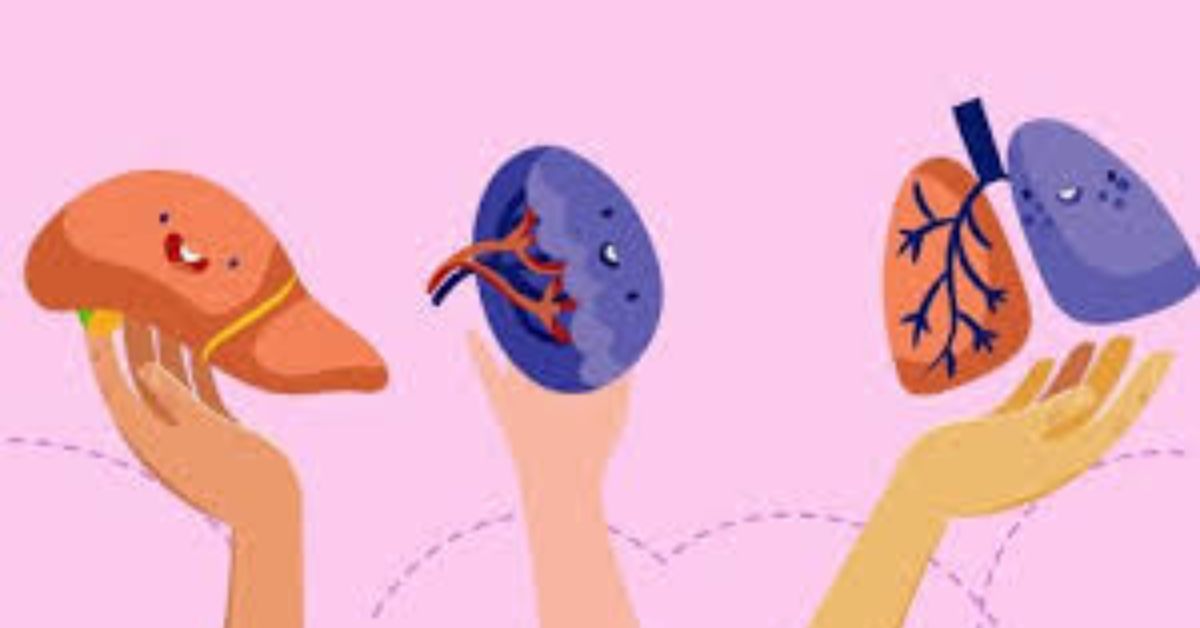
A lung transplant is a life-saving procedure for patients with end-stage lung disease, offering them a chance to breathe freely and live a healthier life. However, life after a lung transplant involves significant changes, including medical, lifestyle, and emotional adjustments. Understanding what to expect can help patients and their families prepare for this journey and make informed decisions to ensure long-term success.
In this blog, we’ll explore the physical, emotional, and lifestyle changes that occur after a lung transplant surgery, along with essential tips for a smooth recovery and improved quality of life.
The First Year After a Lung Transplant
The first year post-transplant is critical for recovery and long-term survival. During this time, patients need close medical monitoring to ensure that their body is accepting the new lungs. Here’s what to expect during the recovery period:
1. Hospital Stay and Immediate Recovery
After surgery, patients typically stay in the hospital for 2 to 3 weeks. During this time, doctors monitor lung function, check for signs of organ rejection, and manage pain. Patients may undergo pulmonary rehabilitation to regain strength and improve breathing.
2. Post-Transplant Medications
Anti-rejection medications (immunosuppressants) are crucial to preventing the body’s immune system from attacking the new lungs. These medications must be taken daily for life, and they come with potential side effects, including increased risk of infections. Patients will also need additional medications to manage side effects and prevent complications like osteoporosis or high blood pressure.
3. Frequent Medical Check-Ups
The first year involves regular follow-ups, including lung function tests, X-rays, and biopsies to monitor for rejection or infection. Over time, the frequency of check-ups decreases, but regular monitoring remains essential.
Physical Changes After a Lung Transplant
A lung transplant significantly improves lung function and overall energy levels. However, some physical changes and challenges may arise:
Improved Breathing and Energy
Most patients experience a dramatic improvement in their ability to breathe and perform daily activities. Tasks that were once difficult, like walking or climbing stairs, become much easier.
Increased Susceptibility to Infections
Immunosuppressive medications increase the risk of infections. Patients must adopt a hygienic lifestyle, including frequent handwashing, avoiding crowded places, and staying up-to-date on vaccinations.
Potential Side Effects of Medications
Anti-rejection drugs may cause side effects like weight gain, diabetes, kidney issues, or high cholesterol. Regular check-ups and a healthy lifestyle can help manage these challenges.
Rehabilitation and Physical Activity
Pulmonary rehabilitation is essential for strengthening the lungs and overall body. Patients are encouraged to gradually increase physical activity and maintain an active lifestyle to improve long-term outcomes.
Emotional Changes After a Lung Transplant
Life after a lung transplant can be emotionally complex. Patients may feel a mix of gratitude, anxiety, and even depression as they adjust to their new life.
Coping with Emotional Stress
The uncertainty of organ rejection or infections can lead to anxiety. Patients should seek emotional support from family, friends, or professional counselors.
Gratitude and Emotional Connection
Many transplant recipients feel immense gratitude toward the donor and their family. Some find it helpful to honor the donor by living a fulfilling life or participating in organ donation advocacy.
Mental Health Support
Feelings of isolation or depression are common. Joining a support group for transplant recipients can provide comfort and a sense of community.
Lifestyle Changes After a Lung Transplant
To ensure the longevity of the transplanted lungs, patients must adopt certain lifestyle changes.
1. Healthy Diet
A balanced diet is essential to support overall health and manage medication side effects. Focus on:
- Fruits and Vegetables: Rich in antioxidants and nutrients.
- Lean Proteins: To support muscle repair and strength.
- Low-Sodium Foods: To manage blood pressure.
- Adequate Hydration: Essential for kidney health.
Avoid raw or undercooked foods, as they can increase the risk of infections.
2. Regular Exercise
Staying active helps improve lung capacity, stamina, and overall well-being. Patients should follow a doctor-approved exercise plan, starting with light activities and gradually increasing intensity.
3. Avoiding Smoking and Pollutants
Smoking is strictly prohibited after a lung transplant. Patients should also avoid exposure to secondhand smoke, air pollution, and harmful chemicals to protect their new lungs.
4. Alcohol and Substance Use
Alcohol consumption should be limited, as it can interfere with medications and affect liver health. Recreational drug use is also discouraged.
5. Consistent Sleep Schedule
A good night’s sleep supports the immune system and helps with physical recovery. Patients should establish a consistent sleep routine and create a comfortable, stress-free sleeping environment.
Tips for Long-Term Success After a Lung Transplant
- Adhere to Medications: Never miss a dose of prescribed medications. Set reminders or use a pill organizer to stay on track.
- Maintain Follow-Up Appointments: Regular check-ups are crucial for detecting early signs of rejection or complications.
- Monitor Your Health: Keep an eye on any unusual symptoms, such as shortness of breath, fever, or fatigue, and report them to your doctor immediately.
- Stay Educated: Learn about your condition, medications, and potential complications. Being informed helps you make better decisions about your health.
- Build a Support System: Lean on family, friends, and support groups to stay motivated and emotionally stable.
- Practice Stress Management: Use relaxation techniques like meditation, yoga, or deep breathing to reduce stress and promote mental well-being.
Common Challenges and How to Overcome Them
1. Organ Rejection
Rejection occurs when the immune system attacks the transplanted lungs. This can happen even years after the surgery. Regular monitoring and medication adjustments can help manage rejection.
2. Infections
Infections are a leading cause of complications post-transplant. Adopting strict hygiene practices and avoiding exposure to germs can reduce the risk.
3. Medication Side Effects
Patients may experience side effects like weight gain, mood swings, or high blood pressure. Regular follow-ups and a healthy lifestyle can help mitigate these effects.
Success Rates and Quality of Life
Lung transplant success rates have improved significantly due to advancements in medical technology and care. According to recent statistics:
- About 80% of patients survive the first year post-transplant.
- Approximately 50% of patients live 5 years or longer.
While these numbers vary based on individual health conditions, most lung transplant recipients report an improved quality of life, with the ability to perform daily activities and enjoy a better physical and emotional state.
Conclusion
Life after a lung transplant is a journey of transformation, requiring dedication, patience, and a positive outlook. By embracing medical care, lifestyle changes, and emotional support, transplant recipients can enjoy a fulfilling life with their new lungs.
If you or a loved one is preparing for a lung transplant, remember that the road to recovery is a collaborative effort between patients, healthcare providers, and support systems. With the right approach, a lung transplant can provide a second chance at life and open the door to new opportunities and experiences.
