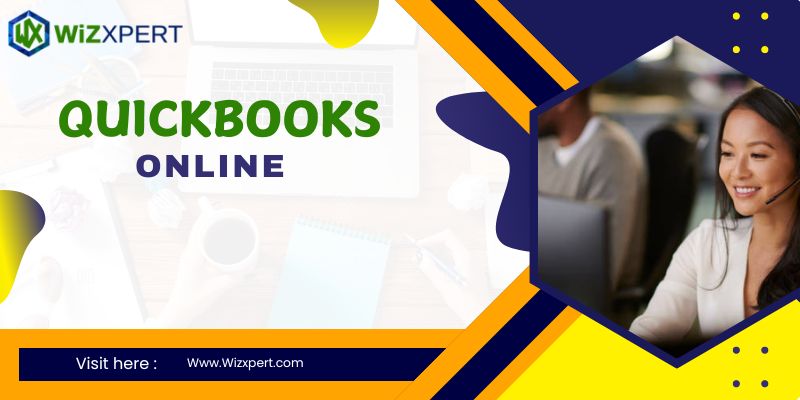
Get Started With Quickbooks Online For Your Business
In the realm of small business accounting, QuickBooks Online (QBO) stands out as a leading solution for managing finances. Developed by Intuit, QuickBooks Online offers a suite of features designed to streamline financial processes, making it an essential tool for business owners and accountants alike. In this guide, we’ll delve into the key aspects of QuickBooks Online, including its features, benefits, and tips for maximizing its potential to enhance your business operations.
What is QuickBooks Online?
QuickBooks Online is a cloud-based accounting software designed for small to medium-sized businesses. Unlike its desktop counterpart, which requires installation on a specific computer, QuickBooks Online operates from any device with internet access. This cloud-based approach provides real-time financial data, facilitates remote collaboration, and ensures that your financial information is secure and accessible.
Key Features of QuickBooks Online
Invoicing and Payments
QuickBooks Online simplifies the invoicing process. You can create and send professional invoices, customize templates to align with your branding, and even automate recurring invoices for repeat clients. The software integrates with various payment gateways, allowing clients to pay directly through the invoice, which speeds up the payment cycle and improves cash flow.
Expense Tracking
Managing expenses is crucial for maintaining profitability. QBO allows you to track expenses effortlessly by connecting your bank and credit card accounts. Transactions are automatically imported and categorized, reducing manual data entry and minimizing errors. You can also capture and attach receipts, making it easier to keep track of your spending.
Bank Reconciliation
Bank reconciliation is an essential task for ensuring your financial records match your bank statements. QuickBooks Online automates this process by syncing with your bank accounts and comparing transactions. This feature helps identify discrepancies quickly and ensures your financial data remains accurate.
Financial Reporting
QuickBooks Online offers a comprehensive range of financial reports, including profit and loss statements, balance sheets, and cash flow statements. These reports provide valuable insights into your business’s financial health, helping you make informed decisions and identify areas for improvement.
Payroll Management
Managing payroll can be complex, but QuickBooks Online simplifies this process with its integrated payroll feature. You can calculate wages, withhold taxes, and manage benefits all within the platform. Additionally, QuickBooks Online offers direct deposit options and automatically files payroll taxes, ensuring compliance with federal and state regulations.
Inventory Tracking
For businesses that manage inventory, QuickBooks Online provides tools to track stock levels, manage orders, and analyze inventory costs. You can set up reorder points and receive notifications when stock is low, helping you maintain optimal inventory levels and avoid stockouts.
Multi-User Access
Collaboration is key in any business, and QuickBooks Online supports multiple users with varying access levels. You can invite team members, accountants, or business partners to access your financial data, ensuring that everyone involved can contribute effectively while maintaining data security.
Benefits of Using QuickBooks Online
1. Accessibility
Being cloud-based, QuickBooks Online offers the flexibility to access your financial data from anywhere. Whether you’re in the office, at home, or on the go, you can manage your finances and stay updated on your business’s financial status.
2. Automatic Updates
QuickBooks Online is regularly updated with new features and security enhancements. Unlike traditional desktop software that requires manual upgrades, QBO ensures that you always have access to the latest tools and improvements without additional costs.
3. Enhanced Security
Data security is a top priority for QuickBooks Online. The platform employs robust encryption and security measures to protect your financial information. Regular backups and secure data centers further safeguard your data against loss or unauthorized access.
4. Scalability
QuickBooks Online offers various plans to suit different business needs. As your business grows, you can easily upgrade your plan to access advanced features and support more users. This scalability ensures that QuickBooks Online can adapt to your business’s evolving requirements.
5. Integration with Other Tools
QuickBooks Online integrates with numerous third-party applications, including e-commerce platforms, CRM systems, and project management tools. These integrations streamline your workflows by connecting various aspects of your business operations, reducing the need for manual data entry and improving overall efficiency.
Tips for Maximizing QuickBooks Online
1. Customize Your Dashboard
Personalize your QuickBooks Online dashboard to display the information most relevant to you. By organizing key metrics and reports on your home screen, you can quickly access important data and monitor your business’s financial performance at a glance.
2. Leverage Automation
Take advantage of automation features to save time and reduce errors. Set up recurring invoices, automate expense tracking, and schedule regular reports to streamline your accounting processes and focus on growing your business.
3. Regularly Reconcile Your Accounts
Frequent bank reconciliations help maintain the accuracy of your financial records. Set aside time each month to review and reconcile your accounts to ensure that your data remains accurate and up-to-date.
4. Utilize Financial Reports
Regularly review financial reports to gain insights into your business’s performance. Use these reports to track trends, identify potential issues, and make data-driven decisions to improve profitability and operational efficiency.
5. Stay Informed and Educated
QuickBooks Online is continually evolving, so staying informed about new features and updates is essential. Participate in training sessions, webinars, and online communities to keep your skills sharp and make the most of the platform’s capabilities.
6. Explore the QuickBooks Tool Hub
For troubleshooting and technical support, the QuickBooks Tool Hub is a valuable resource. This tool provides diagnostic tools and step-by-step solutions to common issues, ensuring that you can address problems swiftly and keep your accounting operations running smoothly.
7. Seek Help from QuickBooks Support
If you encounter any challenges or have specific questions, QuickBooks Support offers comprehensive assistance. Whether through live chat, phone support, or online resources, their support team can help resolve issues and guide you in using QuickBooks Online effectively.
8. Consult a QuickBooks ProAdvisor
A QuickBooks ProAdvisor is a certified expert who can offer personalized advice and support tailored to your business needs. Working with a ProAdvisor can help you optimize your use of QuickBooks Online, ensure compliance, and gain insights into best practices for your financial management.
Conclusion
QuickBooks Online offers a powerful, flexible solution for managing your business’s finances. With its features, benefits, and customization options, QBO can significantly enhance your accounting processes and provide valuable insights into your financial health. By leveraging its capabilities and following best practices, you can streamline your operations, improve efficiency, and focus on what matters most—growing your business. Whether new to accounting software or a seasoned user, QuickBooks Online provides the tools and support you need to succeed in today’s dynamic business environment.
add these words anywhere in the articles “QuickBooks Desktop Update Errors, QuickBooks Script Error, QuickBooks Payroll Errors, QuickBooks Online Payroll Support, QuickBooks Enterprise Support” and highlight these words also fits these words with perfect readable content
Read More : Www.guestpostcity.com